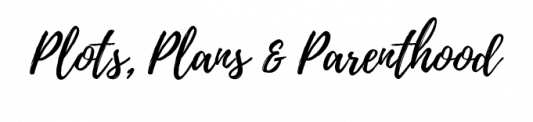This week Miss A and I decided to try out Get Canva Now image creation program as part of our home ed art and media topics.
Spark is a powerful tool that, like Jasper and MindJourney, is revolutionizing image creation; this AI-powered software uses advanced machine learning to create beautiful images. Spark offers a variety of advantages that make it a great tool for any budding graphic designer or visual artist. As a side benefit, we found it fantastic for working on character descriptions, as drilling down on details aids the AI when creating your image.


Spark Advantages
One of the greatest advantages of Spark AI is its ability to generate gorgeous images in a fraction of the time it takes to create them manually. As it uses advanced algorithms to create the images, they look like they were created by a professional artist – even if you’re a talentless hack, like me! Spark also allows users to customise the images to their exact specifications, allowing for greater creativity and flexibility.
Another benefit of Spark AI is its affordability. Whilst it is not free, the basic version comes as part of a Creative Fabrica subscription, it is much more affordable than many of the traditional image-creation tools. Once you do some research into art styles, animation styles, and some work on your descriptions, it allows you to create complex images with relative ease.
Spark Limitations
Spark AI does have some limitations. For instance, some images may look artificial when compared to those created manually; digital artistry is a real skill and although AI is moving forward in leaps and bounds, it’s no replacement for the touch of an artist. Additionally, it can be really challenging to get the kind of images you want, the first time, with Spark AI.
Miss A was keen to try and create some dragon and fantasy images; she found that she had to use the same ‘prompts’ multiple times in order to find an image she liked. It’s like a potluck, you never know what is going to come up, or what the AI is going to interpret as ‘matching’ your prompt. It is great fun to use though.


How we’re using it in home ed
Overall, we like Creative Fabrica’s Spark AI. We found it to be a great tool and with AI art becoming more prevalent, Miss A was keen to start learning how it all works so she can keep up with technology. I found it relatively easy to learn, although I did have to research animation and art styles to create the images I wanted.
We have created art to use as ‘prompts’ in English – I set a scene with an image created in Spark and Miss A then builds a story around the image, extrapolating and building a world around it. Miss A is also using the images she creates in her own stories and PowerPoint ‘movies’.
If you want to try Spark AI, head over to Get Canva Now now.
**This post contains an affiliate link**